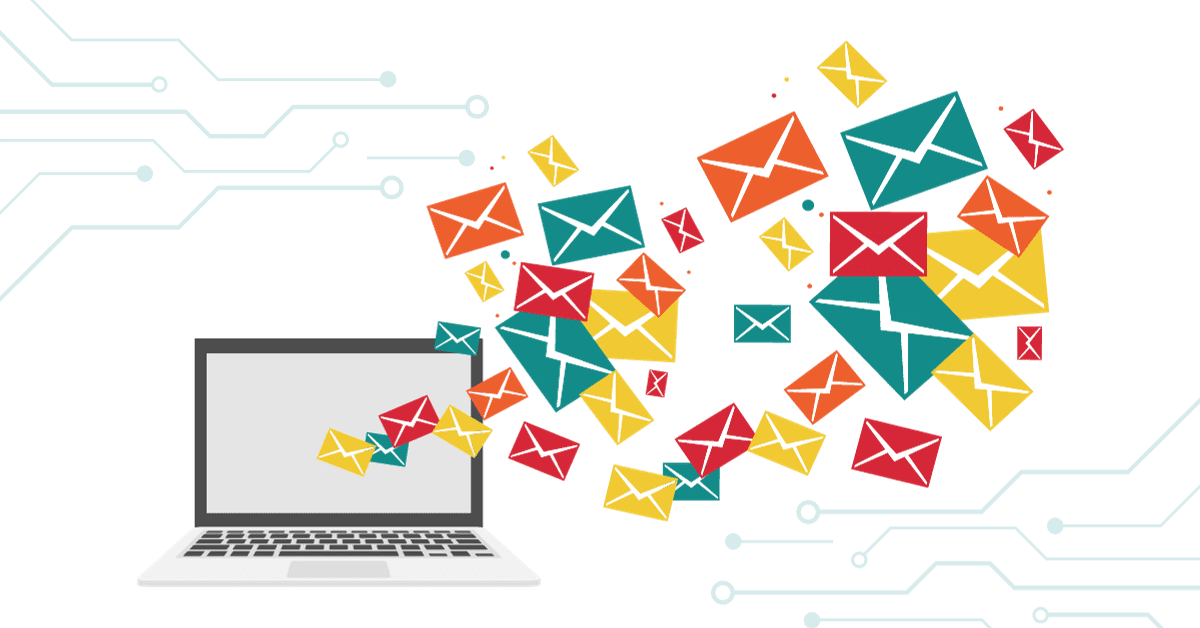
There are a plethora of bulk email services to choose from when considering upping your email marketing efforts.
If you’ve decided to roll out a company newsletter for clients, want to set up automation for some of your customer communications, or are unhappy with your current email provider and thinking about switching, picking the right email service provider is important.
Questions to Ask
Because there are so many options available and many have similar features, taking the time to ask certain questions will help you hone your search down to a more manageable pool of options.
A big question you need to ask is how much you want to spend on this service. Almost all the email platforms you’ll use charge a monthly rate. Most provide a discounted amount if you pay on an annual basis and many have different tiers based on the size of your email list. Depending on the size of your email list, you may qualify for the free tier. Consider if you expect your email list to grow significantly and what the next tier’s cost will be when deciding.
You also need to decide what your goal for these emails is. If it’s a monthly or quarterly email you’re sending out to clients – are you trying to upsell them on certain services? If you’re trying to drive them to a lead page, you’ll want to look for an email service provider that allows for integration with other tools. This goes along with the next question of what, if any, tool integrations you need to work with these emails.
If you’re looking into a bulk email provider to aid with automating your customer’s journey, then obviously, this is a big feature to pay attention to, as not all of the platforms provide this option and some have more advanced automation features. Another consideration is how much you care about the design of the newsletter itself. Some platforms allow for significant customization, while others are more limiting, with only a set of templates you can use.
Email Platforms to Consider
Based on the answers to the questions above, you can have a better sense of what email platform is the right one for you.
AWeber
This platform offers four different pricing plans, and the pricing varies based on the number of subscribers you have. If you have up to 500 subscribers, AWeber is free. However, if you want to access certain features like more email automation or unlimited email lists, you’ll have to upgrade to the higher tiers.
If your newsletter mostly links to articles on your company blog, AWeber saves you time where you can add a link and it’ll automatically add a headline, description, image and link. AWeber also has a drag-and-drop feature that allows you to design your emails the way you want. You can A/B test different aspects of your newsletter to find out what works best.
This platform integrates with Canva, so you can add design elements without leaving the platform. It also integrates with many CMS tools and analytics tools. Their automation tool allows you to send a series of emails to an individual after they’ve taken a specific action, such as ‘Book a Consultation.’
Constant Contact
This platform has three different tiers with the lowest starting at $12 a month. With this tier, your monthly email send is limited to 10 times your number of contacts. This service is designed with small businesses in mind.
Constant Contact has hundreds of email templates prepared, but you can also drag and drop to create the email design you have in mind. You can also include dynamic content blocks that adjust based on who is viewing the email.
Constant Contact offers thousands of integrations, including Canva and Stripe. Users can also create automated messaging paths to engage with contacts over time. Their automation allows you to develop custom paths or utilize a number of plug-and-play automation templates.
ConvertKit
ConvertKit is designed for organizations looking to build an audience and monetize it. They have three tiers, the first being free for up to 1,000 subscribers. The automated email sequence is the next tier up and depending on your subscriber list, the pricing will vary.
This platform offers several templates to work with but mostly encourages users to keep things simple with text and images. ConvertKit allows for various integrations, but you can also create landing pages with their platform.
If automation is one of the key features you want, Convert Kit allows you to set up branched automations that are personalized based on what you know about that client. If in the welcome email they answer a poll on things they’re most interested in hearing about, ConvertKit adds a tag to their profile. They will then receive future emails based on that tag automatically.
Mailchimp
Mailchimp is probably one of the more well-known bulk email providers and they are well-suited for your operation if you want to be able to customize every part of your email, create lots of automations and several members of the team will be working within the platform. They have four different tiers based on subscribers, but Mailchimp also limits the number of newsletters you can send per month.
Like AWeber, Mailchimp has a drag-and-drop email builder. You can also design HTML templates from scratch and use those instead. If you need the most integrations, Mailchimp connects with 300+ apps, including QuickBooks, SurveyMonkey, and SalesForce.
You can also build Customer Journeys in MailChimp to create powerful and specific automations for your clients. Mailchimp’s in-house survey tool can tag users based on their responses. This information can be paired with Customer Journeys.
Substack
The biggest selling point for Substack is they do not charge a monthly or annual fee for the platform. You can send as many emails as you want, whether you have 200 or 100,000 subscribers.
If you aren’t too worried about the design of your newsletter and just want to get the information out to your customers, Substack is very straightforward with their layout. You can only choose from three templates.
While Substack is free, there are no outside integrations, which can be limiting to some. It also does not offer A/B testing. Also, if you are interested in automation, this platform does not provide that option like many of the other platforms.



