
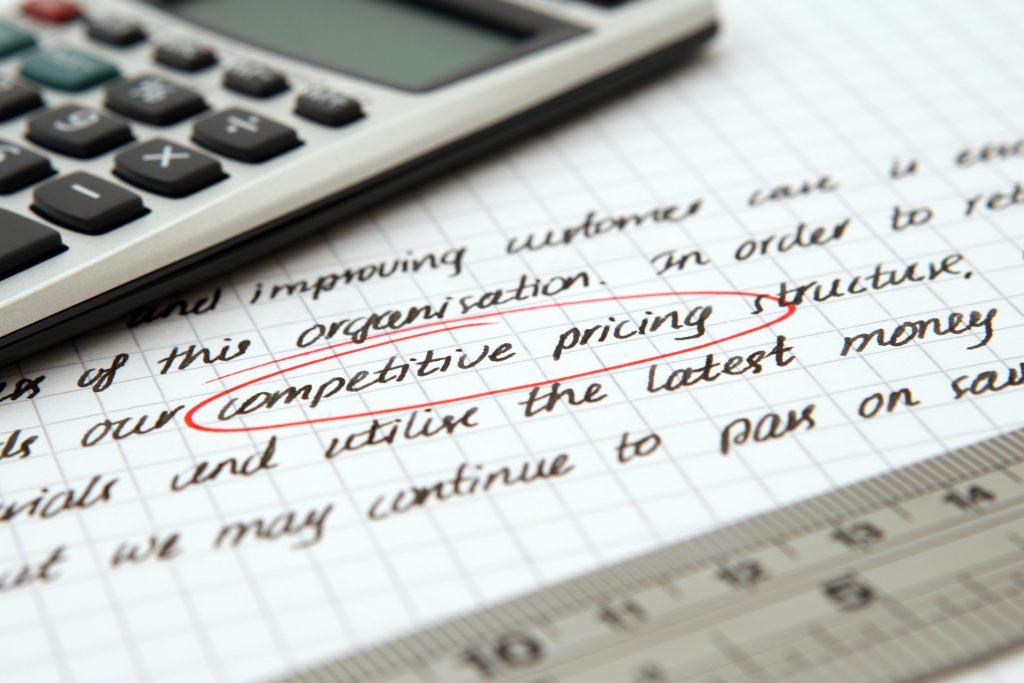
Author Monica Muir, of Muir & Associates is an NALP consultant member.
During your off season (if you have one!), is the time to review, what’s worked and what hasn’t. One area in particular to review is finances – your numbers and accounting software. Your accounting software contains data that guides so many of your business decisions and definitely your taxes. Mistakes in that software can be costly. Regardless of how long you’ve been in your accounting software, it is always good to review it every year. Here are some suggestions:
1. Start by creating two lists – what you need and what you want. Realize that you may not get everything you want, so you might have to rank some features.
- How many people need access?
- Who needs to be able to do what? For instance, if you just want someone to track their time, you might want a mobile time tracking product that integrates with your software instead of giving them access.
- Do you need to job cost? Assuming the answer is yes, what type of information do you want to see?
- If you’re doing reports in Excel, that may be an indicator something’s missing from your accounting software or that the problem is setup and lack of training. But write down what they are so you can evaluate.
- Are you entering some data twice – once in one program (or on paper) and then in your accounting system? Perhaps there’s a way to do it in your software or it’s time to look at products that integrate with your accounting.
- Are you currently using a 3rd party product or considering one? If so, which versions of your software do they integrate with and in what way? Very important to know!
- What else is on your list?
2. Does your software have the capability to do what you want/need it to do? It’s worth asking someone who really knows the software.
- Perhaps your issues aren’t the software but the setup. It might be that whoever setup the software didn’t know how to use it – or at least not for your industry. Or perhaps your needs have changed which requires changes or tweaking in the setup.
- Maybe your software is good and setup is fine. You just need to have your staff trained. You can find training from consultants and software vendors – in person and online.
- Many times, simply a different version or newer version of your software is all you need. No costly conversion and you get extra features that make your life easier. Again, you can find consultants and sales people who can tell you if a different or new version would solve some of your pain points.
- For those of you using QuickBooks, you can check out this article I wrote comparing QuickBooks Desktop (Pro/Premier/Enterprise) with QuickBooks Online. In spite of the rumors, Intuit is not giving up on the desktop versions of QuickBooks – they are still the bigger money makers for them.
- Sometimes the solution is an add-on product that integrates. And just like with your accounting software, make a needs list and wish list to help you evaluate.
- Sometimes you do need to change. Yes, I know that can be painful, but the end results can make it very worthwhile.
The off-season is a great time to review so when the dam breaks and the mad spring rush has begun, you are ready to be off and running – confident that your accounting system is setup just right so you can focus on running your business profitably.

